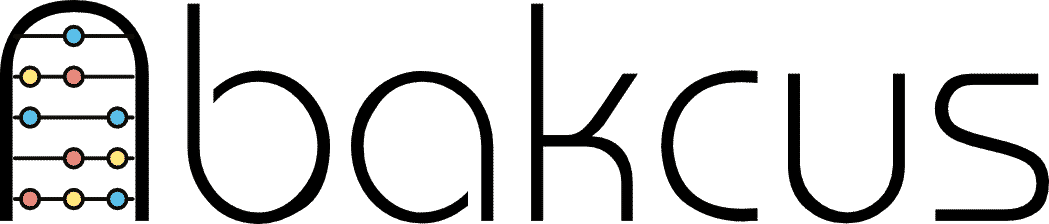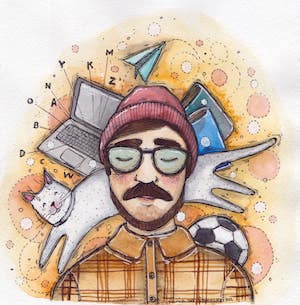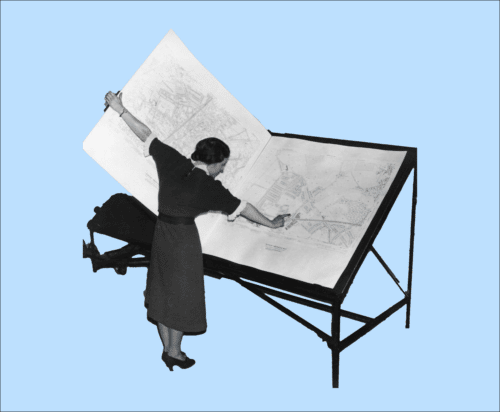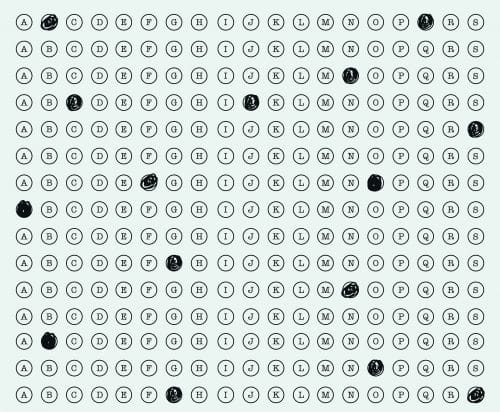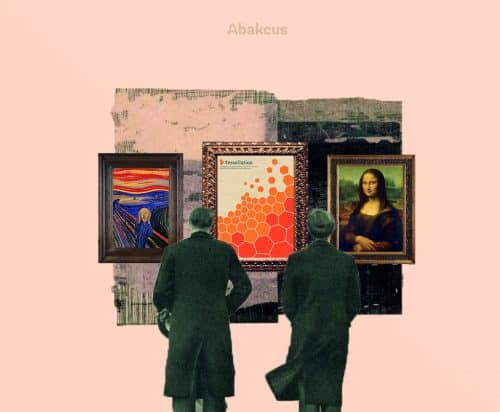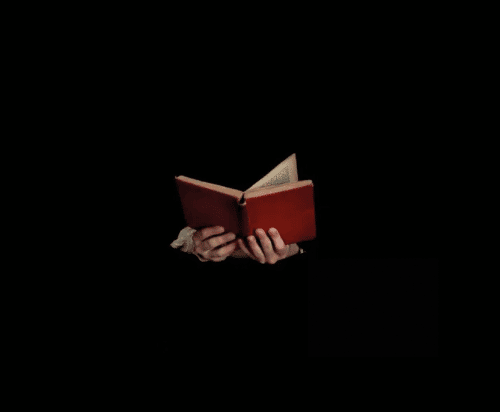The big tech giants, online advertising companies, and data brokers use a ton of tricks to track you around the web. These include things like cookies, location and device logging, fingerprinting, and even share buttons, the last of which make it very easy for companies like Facebook and Google to see what you do online, even on third-party websites.
Of course, today’s users aren’t blind to much of this tracking. And most people who are aware of it will take (somewhat predictable) steps to do what they think will hide their online activity from tech companies.
One of the most common techniques people think can help hide their activity is the use of an “incognito” mode in a browser. This opens a secure browsing window where third-party cookies are blocked and browsing history is paused.
The problem with incognito modes is they provide a false sense of security.
Despite what most people assume, incognito modes are primarily built to block traces of your online activity being left on your computer — not the web.Just because you are using incognito mode, that doesn’t mean your ISP and sites like Google, Facebook, and Amazon can’t track your activity.
This is especially true if you’re logged into any of these sites in your browser, no matter if it’s before or after you’re in an incognito window — the companies can still see everything you do. And it’s the same for any other site you need to log in to. So remember that if you’re logged in to a website, no matter if you are using incognito mode, or even a VPN, the website’s owners can see exactly what you are doing.