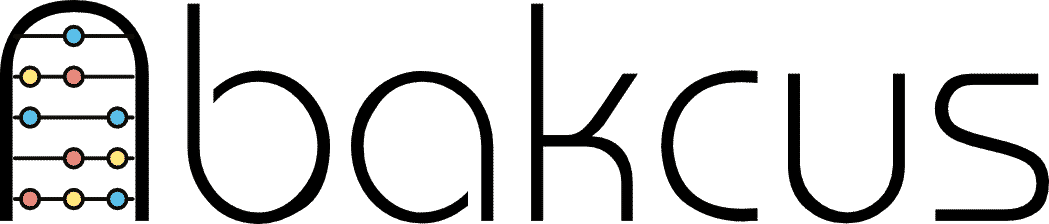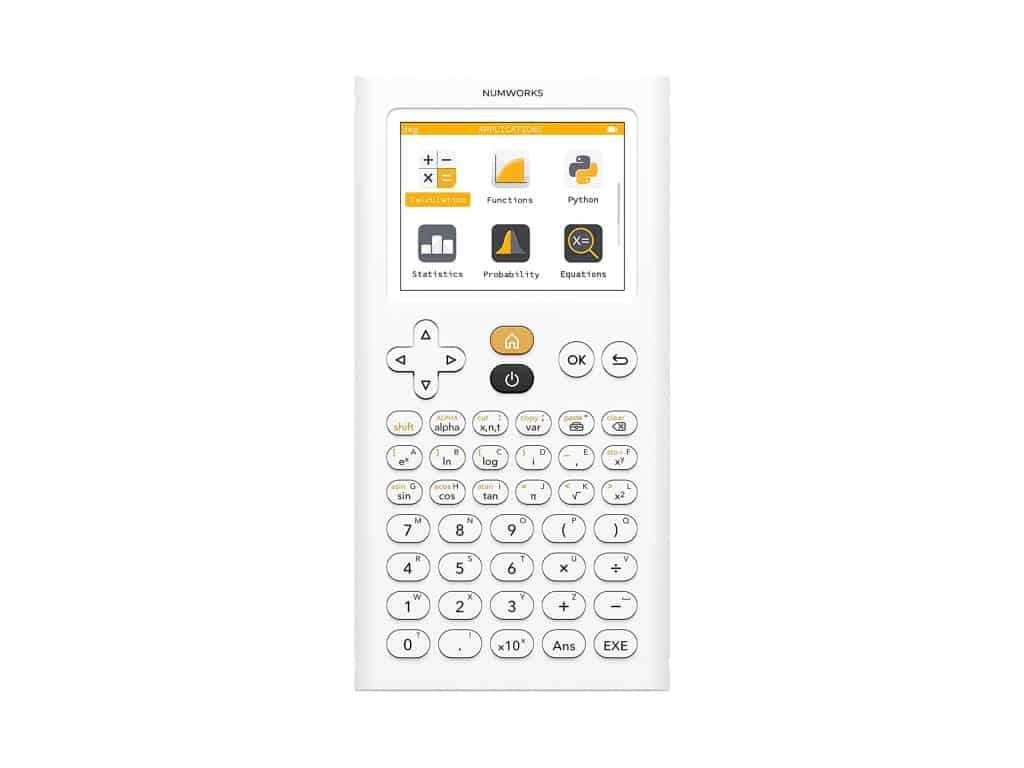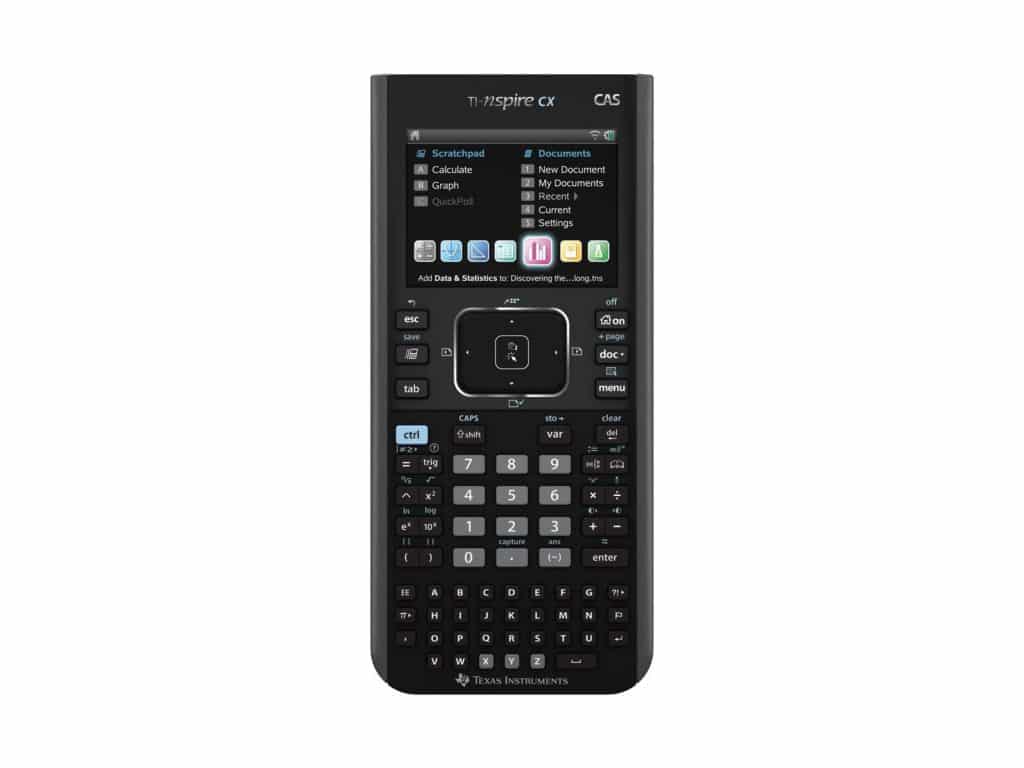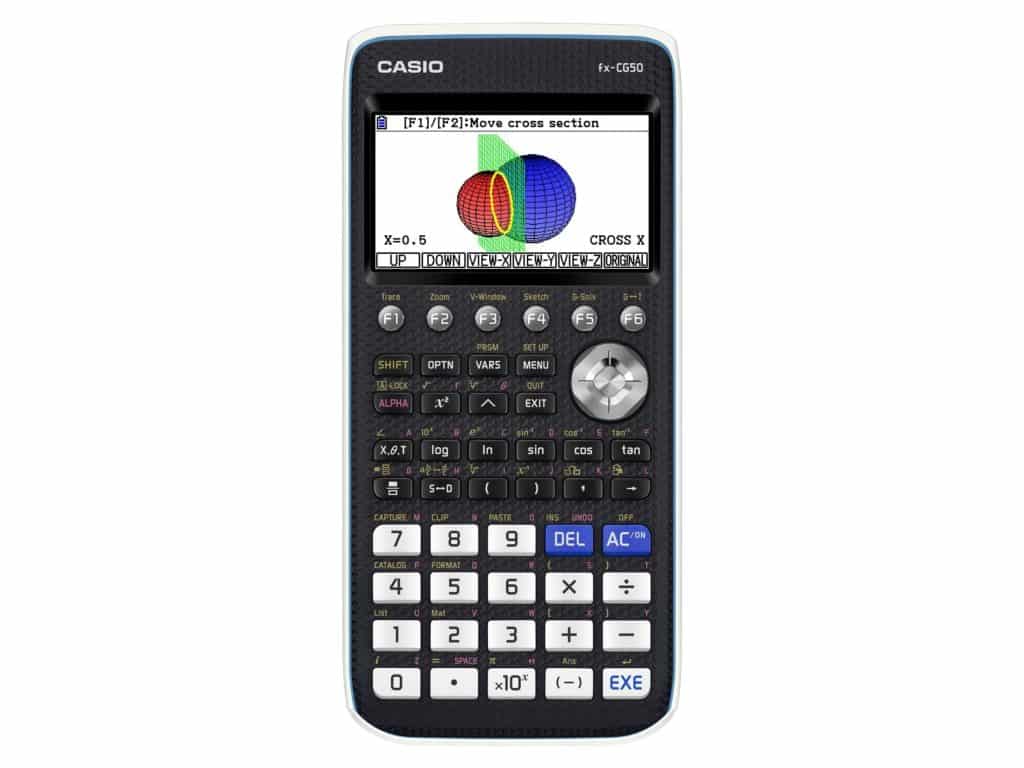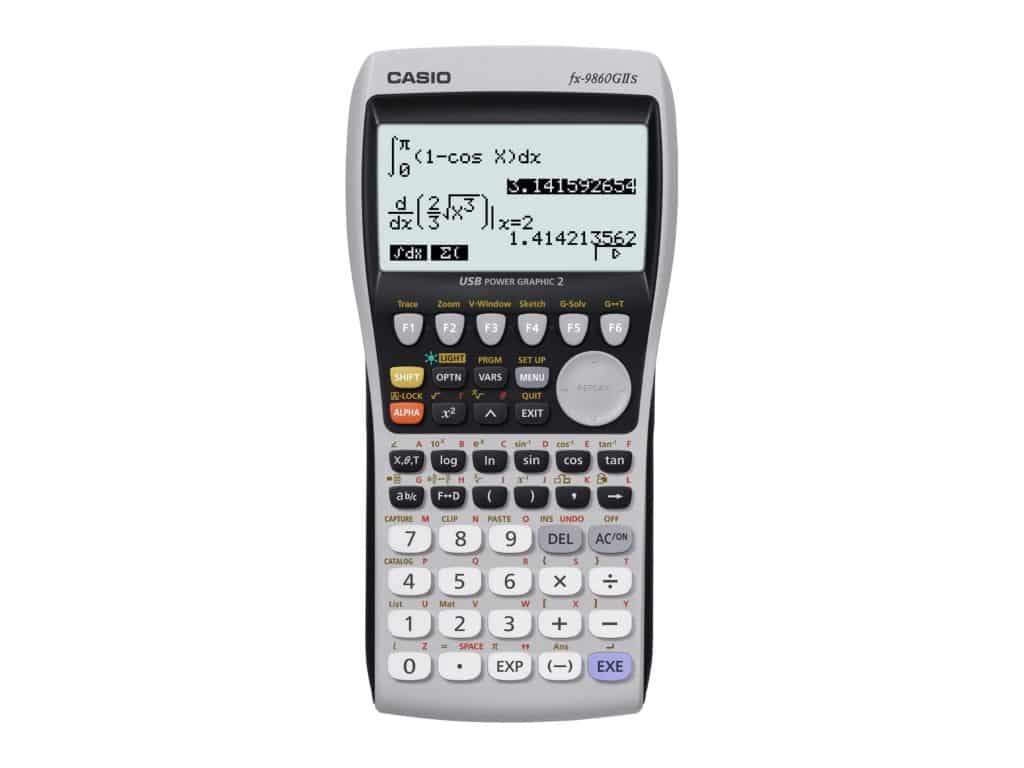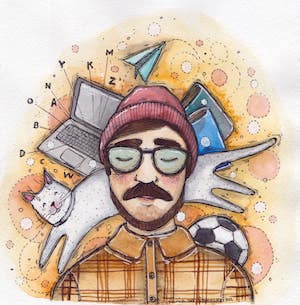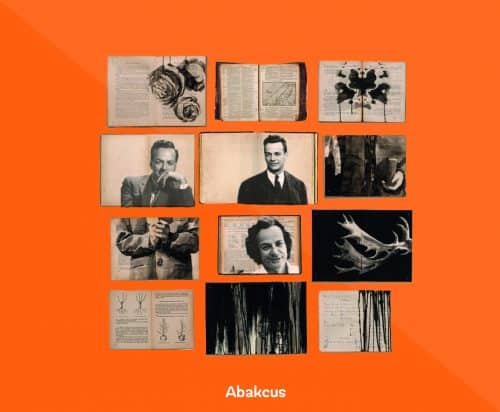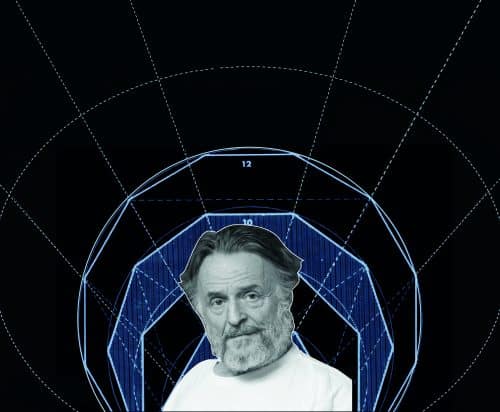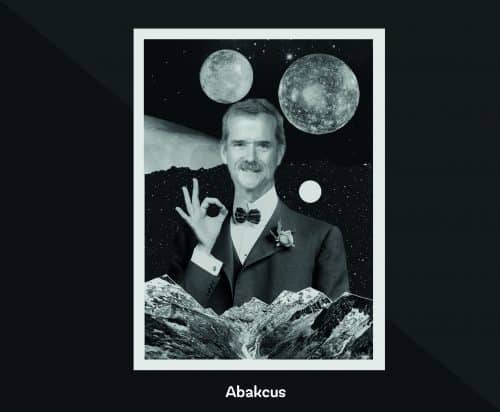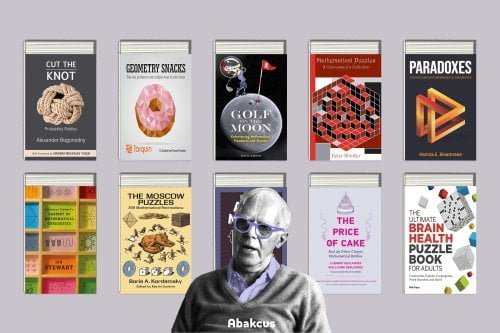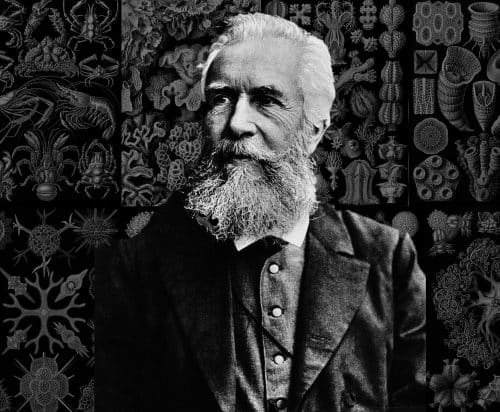In the world of engineering and advanced mathematics, a reliable graphing calculator is more than just a tool—it’s an essential ally. Whether you’re solving complex equations, plotting intricate graphs, or verifying trigonometric identities, the right graphing calculator can make all the difference. The best models offer a balance of processing power, user-friendly interfaces, expansive memory, and portability.
As technology continues to evolve, so too do these devices, with many now featuring advanced functionalities such as programmable systems, color displays, and even computer algebra systems. In this guide, I delve into the best 5 graphing calculators that stand out in their field, helping engineers and students alike to achieve their academic and professional goals effectively.
5 Best Graphing Calculators for Students & Engineers
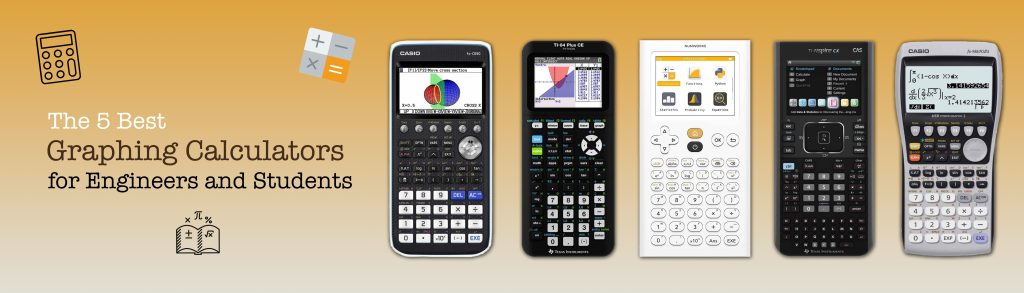
Navigating the world of graphing calculators can be as complex as the mathematical problems they’re designed to solve. Whether you’re a seasoned engineer, a budding mathematician, or a tech-savvy student, finding the right tool for the job is crucial. Here are five of the most powerful, versatile, and best graphing calculators on the market—sure to meet the needs of any number-crunching aficionado.
Numworks Graphing Calculator
Introducing the Numworks graphing calculator, the game-changing graphing calculator that’s shaking up the industry. With its sleek design and user-friendly interface, this calculator is a breath of fresh air for students and tech enthusiasts alike.
This powerhouse of a calculator can outshine even the renowned TI-84 Plus in terms of speed and functionality. Its advanced Computer Algebra System (CAS) sets it apart from the competition, allowing it to perform tasks that other calculators simply can’t.
One of the standout features of the Numworks is its “Functions” app, which impressed us with its intuitive interface and seamless navigation. With the ability to graph up to 4 functions simultaneously, this app is a true game-changer.
But the real star of the show is the Numworks‘ programming capabilities. Unlike other calculators that rely on outdated programming languages, this calculator lets you write and run programs in Python, a language widely used in the real world. This means that the skills you learn on this calculator can actually be applied in the future.
While the Numworks may not have a touchscreen like some of its competitors, its high-resolution screen more than makes up for it. With vibrant colors and excellent brightness, everything you need is right at your fingertips.
The Numworks‘ minimalist design gives it a modern edge, and its lightweight plastic body is complemented by a slide-on case for added protection. This calculator is as stylish as it is functional.
In terms of price, the Numworks graphing calculator is a fair investment at around $99. While it may not be the most powerful calculator on the market, its ease of use and unique features make it worth every penny.
Say goodbye to the old, clunky calculators of the past and embrace the future with the Numworks. It’s time for a change for calculus students and engineers.
Texas Instruments Nspire CX CAS
Say goodbye to tedious manual tasks with the Computer Algebra System (CAS) on the TI-Nspire CX CAS. This remarkable calculator not only simplifies complex equations, but also provides precise answers in simplified form. And that’s not all! Alongside its powerful graphing capabilities, it offers a wide range of additional features like shape drafting, data analysis, and spreadsheet creation- all in one device.
While most calculators fall short, the TI-nspire calculators offer a document-based user interface that takes usability to a whole new level. However, there are alternatives like the HP Prime that offer similar ease of use with comparable capabilities. Plus, it’s worth noting that the Nspire CX CAS lacks the advanced programming capabilities found in the TI-84/83 models.
Get ready to have your mind blown by the solving capabilities of the TI-Nspire CX CAS. With a simple command, you can solve any equation and receive an exact answer. Whether it’s a quadratic equation or a complex calculus problem, this calculator will provide multiple solutions in a flash.
But wait, there’s more! The TI-Nspire CX CAS is equipped with a cursor and a trackpad, just like a computer. While it may seem a bit strange, this feature proves extremely beneficial when dealing with apps that have numerous options. The cursor allows for precision when dragging and dropping points, lines, and measurements in the geometry app, making your mathematical journey a breeze.
Despite some drawbacks such as outdated hardware and a slightly unintuitive user interface, don’t let that deter you. Once you get the hang of it, the TI-Nspire CX CAS will become your go-to device for acing your exams and tackling advanced math concepts. With its power and versatility, it’s no wonder why this calculator is widely acclaimed for its SAT*, math class, and subject test prowess.
Casio FX-CG50 Graphing Calculator
Math students, whether in high school or college, require a reliable graphing calculator to perform various mathematical computations and graphing equations. Many calculus students opt for the Casio fx-CG50, a renowned calculator with excellent features. This post delves into the qualities that make this calculator a standout choice among the rest.
The Casio fx-CG50 boasts of an intuitive and user-friendly interface, making it a cinch to use for new users. Its high resolution color screen is also an added bonus as menu options are displayed vibrantly, making it easy to navigate around. Additionally, the clickable buttons offer a tactile experience that ensures accurate input of computations.
Simplifying radicals and fractions is a breeze with the Casio fx-CG50. With its inbuilt expression print feature, the calculator prints the entire equation like a textbook to provide a visual interpretation of the computations. This feature is a significant advantage compared to other calculators that only display the final results.
The calculator also includes various apps that make it versatile for various functions in finance calculations and an extensive periodic table. Moreover, the Casio fx-CG50 is STEM-supported, making it ideal for science, technology, engineering, and mathematics subjects.
Graphing on the Casio fx-CG50 is accurate and quick, making it a fantastic tool for math students to master equations. The calculator can also graph 3D shapes, making it a stand-out choice among other comparable calculators.
The Casio fx-CG50‘s build quality is decent, but it uses 4AAA batteries rather than rechargeable power which could be a drawback for some. Though, with its long battery life, users can still enjoy extended usage without worrying about battery depletion.
In conclusion, the Casio fx-CG50 is a fantastic calculator that balances capability and ease of operation. Its interface provides new users with an intuitive experience, and its many functions make it ideal for a wide range of uses. It also scores high points as it has features that are not readily available in some competitors. It’s no wonder that math students in high schools and colleges rely on the Casio fx-CG50 as an excellent supplement to their mathematical expertise.
Texas Instruments TI-84 Plus CE
As a math student, there are few devices as important as a reliable graphing calculator. And when it comes to graphing calculators, the Texas Instruments TI-84 Plus is one of the most trusted and widely used products on the market. But did you know that there’s a new and improved version of this classic device? The TI-84 Plus CE is thinner, lighter, and comes in multiple colors. In this post, I’ll take a closer look at the features and benefits of this upgraded model, and why it’s worth your investment.
First, let’s talk about the physical features of the TI-84 Plus CE. The device is noticeably thinner and lighter than previous models, making it easier to carry around. It also comes in a range of colors, which allows you to choose a model that suits your personal style. But the most exciting physical feature of the CE is its color screen. This makes it easier to read graphs and equations, and allows you to add color to your charts and graphs for a more visually appealing presentation.
But the TI-84 Plus CE isn’t just a pretty face. It also boasts a longer battery life than previous models, thanks to its rechargeable battery. With regular use, the battery can last a month before needing a recharge. And if you’re planning to leave your device untouched for an extended period of time, you can activate the deep sleep mode to keep the battery charged over the summer break.
In terms of software, the TI-84 Plus CE is largely similar to previous models. However, Texas Instruments has updated apps and added new features over time, such as the ability to graph piecewise functions more easily. This makes it even more versatile and useful for a wide range of math topics and exams.
It’s also important to note that the TI-84 Plus CE is approved for use on major standardized tests, such as the SAT and AP exams. This means that you can use it confidently and reliably for all your exam requirements, without the worry of being caught out by strict calculator policies.
In conclusion, the Texas Instruments TI-84 Plus CE is a worthy upgrade to its already popular line of graphing calculators. It offers a range of physical and software improvements that make it easier to use and more versatile than previous models. While it may be more expensive than other models on the market, the investment is worth it for the features, support, and reliability the device offers. Whether you’re a high school math student or pursuing a degree in calculus, the TI-84 Plus CE is a trusted and invaluable tool for all your graphing needs.
Casio FX-9860GII Graphing Calculator
Graphing calculators are essential for students taking high school or college math courses. The Casio fx-9860GII is one of the more popular options in the market, known for its easy-to-use interface and logical button layout. But is it the right calculator for you? In this post, I will be taking a closer look at the features and limitations of the Casio fx-9860GII graphing calculator.
The Casio fx-9860GII is a reliable and straightforward graphing calculator that comes with all the necessary features, without overwhelming users with too many extras. Its menu is displayed in a small strip at the bottom of the screen, making it a bit hard to locate some options. However, once you get familiar with its navigation, you will find it user-friendly. Basic apps like graphing, finance, and geometry are available, with graphing being one of its standout features. The calculator can quickly plot multiple equations, making it an excellent tool for anyone who works with functions.
If you are someone who likes to program, then you’re in luck. The Casio fx-9860GII offers a programming feature through a basic language. However, its menus can be a bit cumbersome to navigate for those unfamiliar with programming languages. While it may require a bit of patience to learn, once you do, you are sure to find the calculator offers up new possibilities.
When it comes to build quality, the Casio fx-9860GII is a solid machine. However, it does have its limitations. The calculator uses AAA batteries, which can add bulk to the device, making it a bit heavier than some of its competitors. Nonetheless, the backlit screen is a nice feature that makes it easy to work in low light conditions.
The Casio fx-9860GII is an excellent graphing calculator that performs all necessary high school functions and is a good value for the price. There are some limitations that trade off for its low cost, including menu and battery life limitations and dated screen technology. All in all, the Casio fx-9860GII is a reliable choice for anyone who needs a graphing calculator for high school math courses or anyone who wants to explore simple programming concepts.
Despite the ubiquity of smartphones and tablets, these graphing calculators offer specific features and applications tailored to the needs of professionals, educators, and students in the math and science fields. If you’re embarking on a path in engineering, calculus, or any other math-intensive discipline, choosing the right graphing calculator can make all the difference.
Whether you’re aiming to streamline your work, expand your educational horizons, or conquer the next big mathematical challenge, one of these five calculators is certain to be a fitting complement to your journey.
What is the best graphing calculator on the market?
For its advanced capabilities and flexibility in handling complex functions, many professionals and educators might lean towards this model as the top choice. However, the other calculators listed also shine in their respective areas and may be preferred for their user-friendly interfaces, budget-friendliness, or specialized features. It’s essential to consider the unique requirements of your coursework or profession when making your selection.
Is there a better calculator than TI 84?
Ultimately, the “better” calculator is one that aligns with the user’s specific requirements and offers the optimal balance of features, usability, and cost.