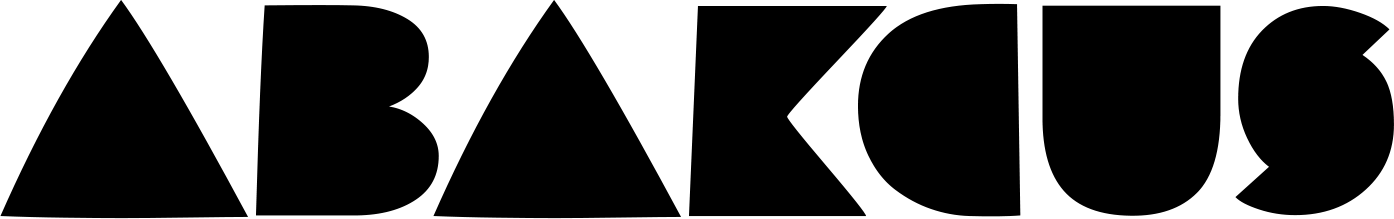Introducing the Numworks graphing calculator, the game-changing graphing calculator that’s shaking up the industry. With its sleek design and user-friendly interface, this calculator is a breath of fresh air for students and tech enthusiasts alike.
This powerhouse of a calculator can outshine even the renowned TI-84 Plus in terms of speed and functionality. Its advanced Computer Algebra System (CAS) sets it apart from the competition, allowing it to perform tasks that other calculators simply can’t.
One of the standout features of the Numworks is its “Functions” app, which impressed us with its intuitive interface and seamless navigation. With the ability to graph up to 4 functions simultaneously, this app is a true game-changer.
But the real star of the show is the Numworks‘ programming capabilities. Unlike other calculators that rely on outdated programming languages, this calculator lets you write and run programs in Python, a language widely used in the real world. This means that the skills you learn on this calculator can actually be applied in the future.
While the Numworks may not have a touchscreen like some of its competitors, its high-resolution screen more than makes up for it. With vibrant colors and excellent brightness, everything you need is right at your fingertips.
The Numworks‘ minimalist design gives it a modern edge, and its lightweight plastic body is complemented by a slide-on case for added protection. This calculator is as stylish as it is functional.
In terms of price, the Numworks graphing calculator is a fair investment at around $99. While it may not be the most powerful calculator on the market, its ease of use and unique features make it worth every penny.
Say goodbye to the old, clunky calculators of the past and embrace the future with the Numworks. It’s time for a change for calculus students and engineers.