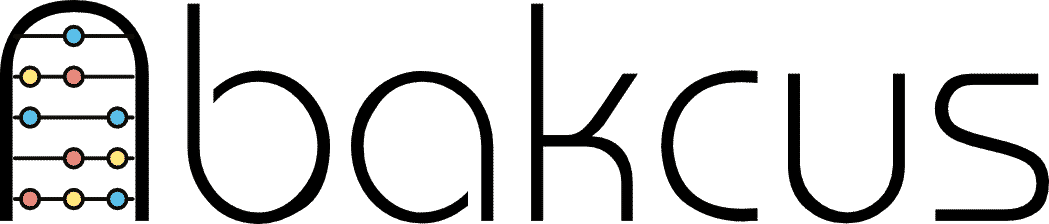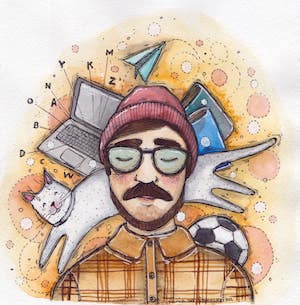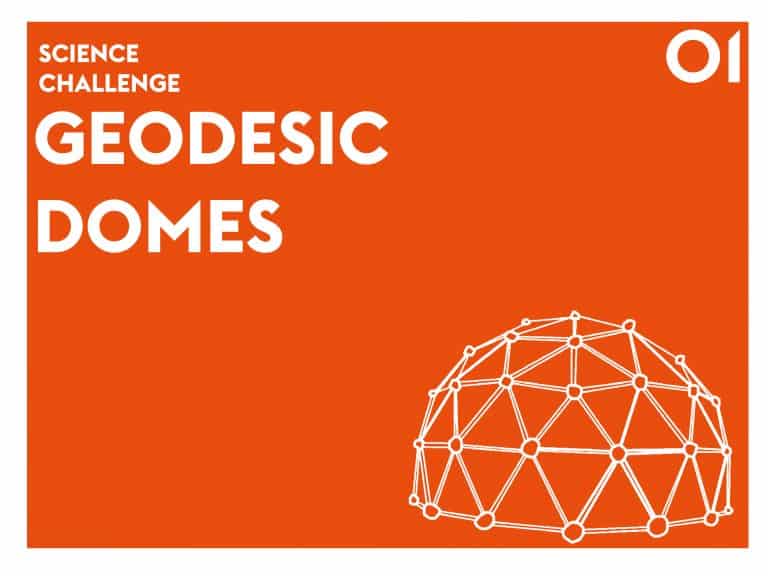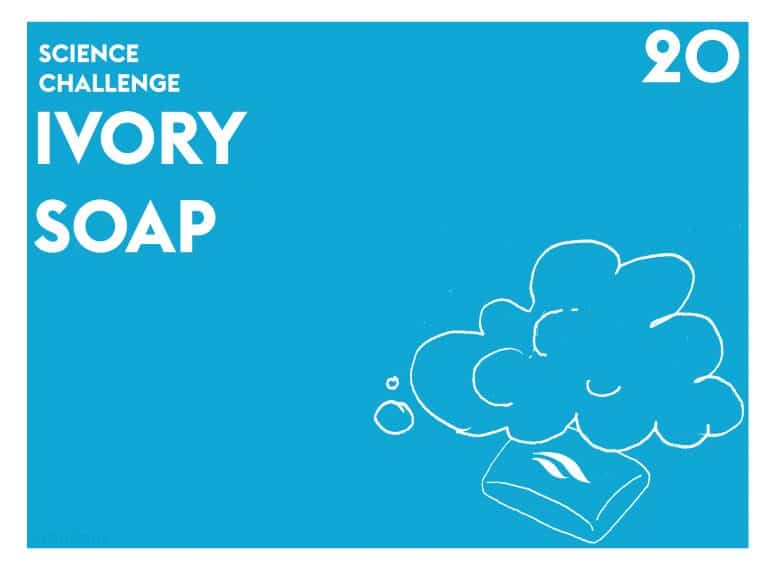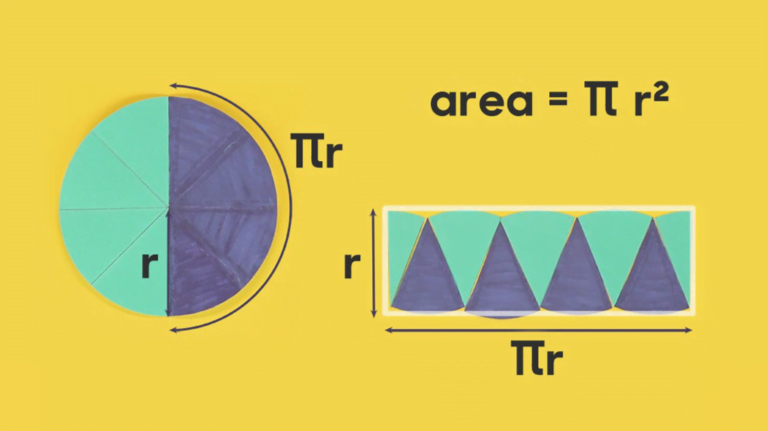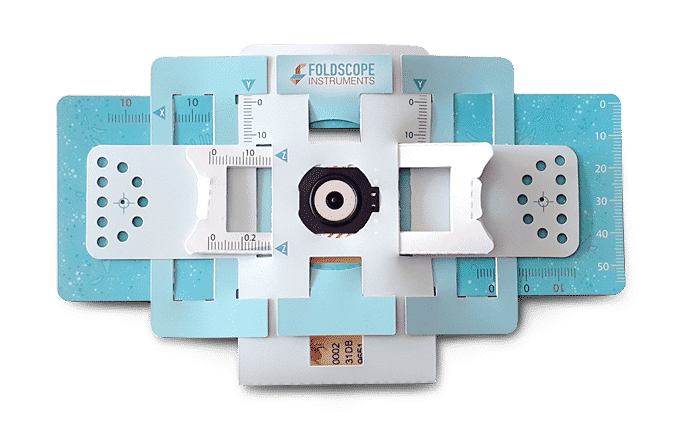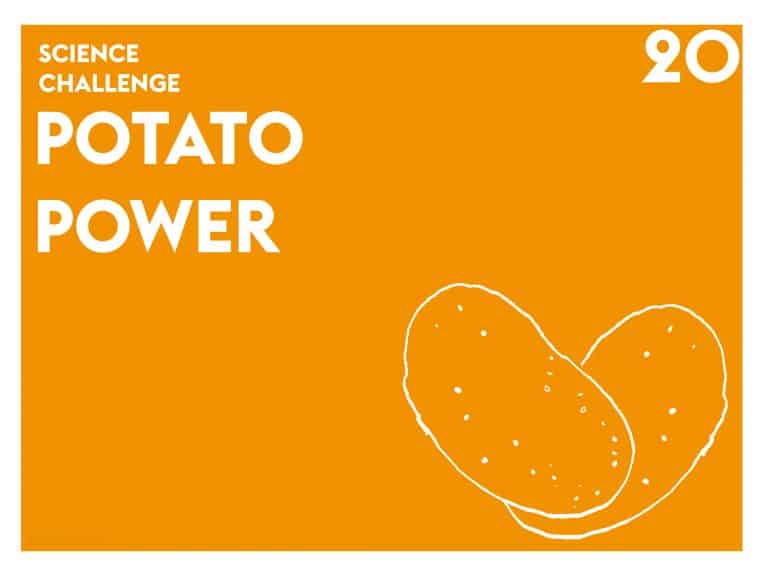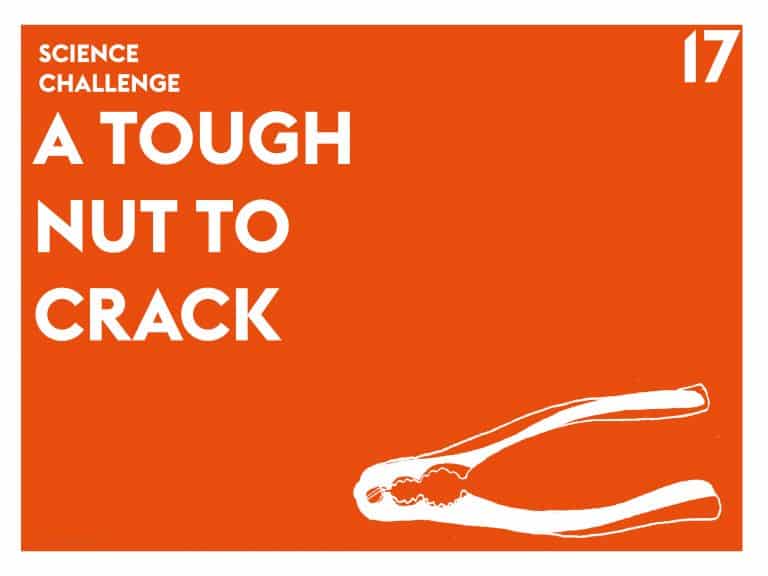This post is about taking things too far while playing LEGO with your kid.
Ingredients:
- LEGO Digital Designer
- LEGO bricks (pick a brick)
- e-paper display
- Raspberry Pi Zero W
- Power supply
- Tiny retro Macintosh stickers
Step 1:
You can download LEGO Digital Designer (LDD for short) for free from ldd.lego.com. It’s a very basic 3D LEGO editor that does the job.
Step 2:
Order your lego. LEGO Digital Designer lets you print a list of pieces which you need.

Step 3:
If the display’s board is quite a big bigger than the display itself, get ahold of a Dremel and cut into the LEGO to make it fit with a border.

Step 4:
Connect the e-paper display to the Raspberry Pi Zero. Connecting the e-paper display to the Raspberry Pi Zero might be tricky.
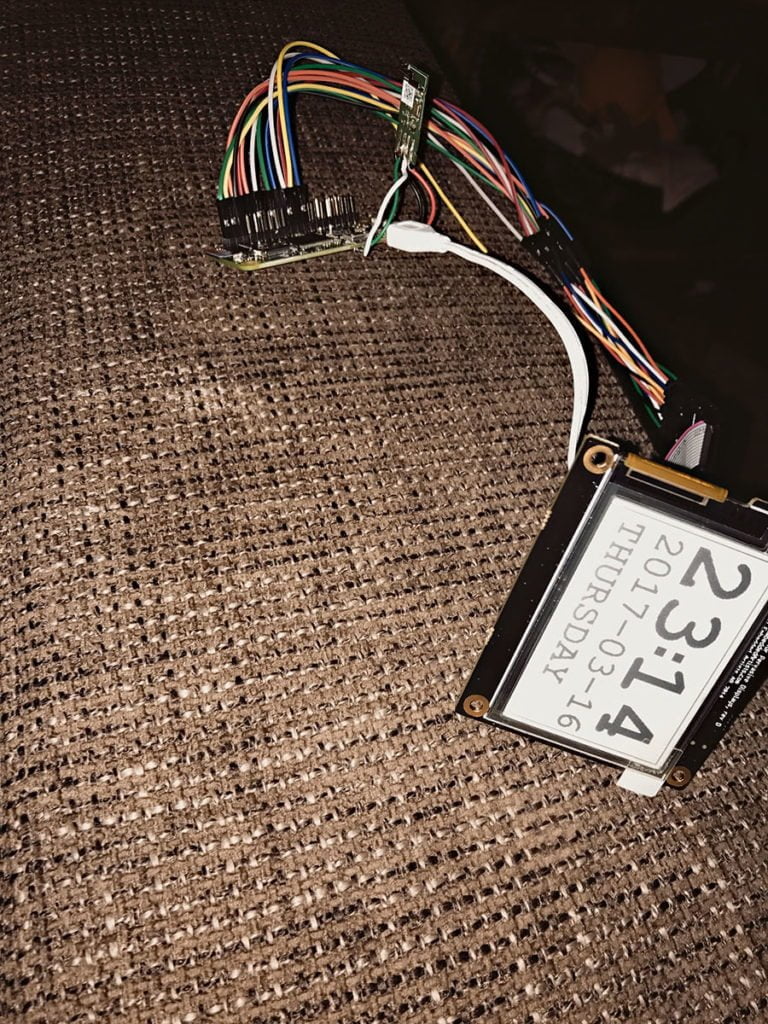
Step 5:
Make your project with resin.io.